Disney 719975548 Quick Start Guide
Browse online or download Quick Start Guide for Unknown Disney 719975548. Disney 719975516 Brugermanual User Manual
- Page / 2
- Table of contents
- BOOKMARKS
Rated. / 5. Based on customer reviews



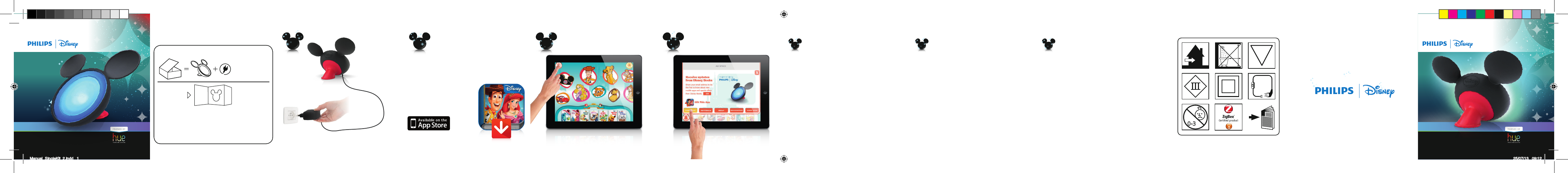
1 2 3 4
Disney
Storytime
Plug in your StoryLight.
Download the Disney Storytime app
from the Apple App Store.
Open the settings panel and click on
the “Connect” tab.
Follow the instructions on the screen.
De StoryLight aansluiten.
Download de Disney StoryTime-app
van de Apple App Store.
Open het instellingenpaneel en klik op
het tabblad “Connect”.
Volg de instructies op het scherm.
1
2
3
4
1
2
3
4
Branchez votre Storylight.
Téléchargez l’application DisneyStory-
Time depuis l’AppStore d’Apple.
Ouvrez le panneau des paramètres et
cliquez sur l’onglet «Connect».
Suivez les instructions s’afchant à
l’écran.
1
2
3
4
EN NL FR
StoryLight
IN THE BOX
Chcete-li svítidla ovládat, je třeba mít základní sadu
A működtetéshez kezdőcsomag hue szükséges
Käyttämiseen tarvitaan aloituspakkaus hue
Kræver hue startsæt for at fungere
Det er nødvendig med et hue startsett for at det
skal fungere hue Startset krävs
* Requires a
StoryLight
star
ter kit to
operate via
smar
t device
IP20
3m
2,25m
F
TYPE
…
0-3
Y
B
A
Imaginative Lighting Imaginative Lighting
Imaginative Lighting
StoryLight StoryLight
Manual_SingleKit_2.indd 1 25/07/13 09:12
1
2
Summary of Contents
Page 1 - StoryLight
1 2 3 4DisneyStorytimePlug in your StoryLight.Download the Disney Storytime app from the Apple App Store.Open the settings panel and click on the “Con
Page 2 - Imaginative Lighting
Stecken Sie das Storylight ein.Laden Sie die Disney StoryTime-App aus dem Apple App Store herunter.Öffnen Sie das Einstellungsfenster, und klicken Sie
 (2 pages)
(2 pages)
 (6 pages)
(6 pages) (8 pages)
(8 pages) (2 pages)
(2 pages)
 (20 pages)
(20 pages) (1 pages)
(1 pages) (2 pages)
(2 pages)







Comments to this Manuals